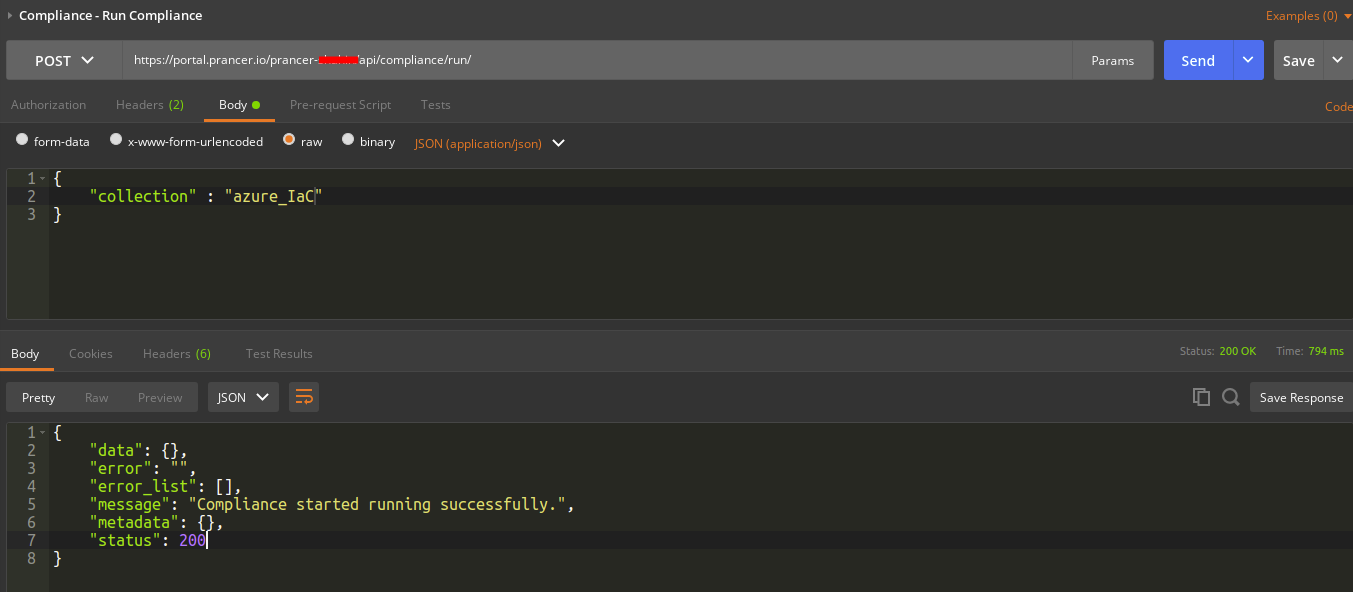How to use Prancer Enterprise APIs¶
Here are the steps to generate an access token and access prancer enterprise APIs.
1) Generate API Token:¶
API tokens are being used to connect to the Prancer tenant programmatically. You can generate multiple tokens for different purposes. the following use cases can be covered by generating tokens:
- connecting to Prancer API
- running VSCode extension
- connecting from CI tools
How to generate tokens¶
Login to the Prancer Portal, On the user menu (top right), select the drop-down menu and select User Access Token.
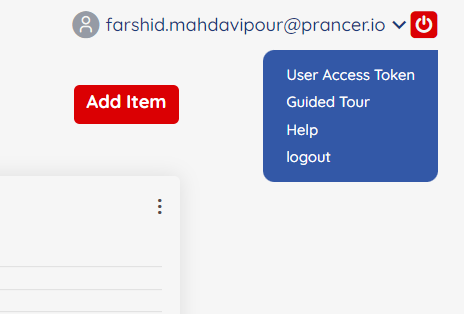
Click on New Token to generate a new token. Make sure you keep the token somewhere safe, you cannot retrieve it when you close the page.
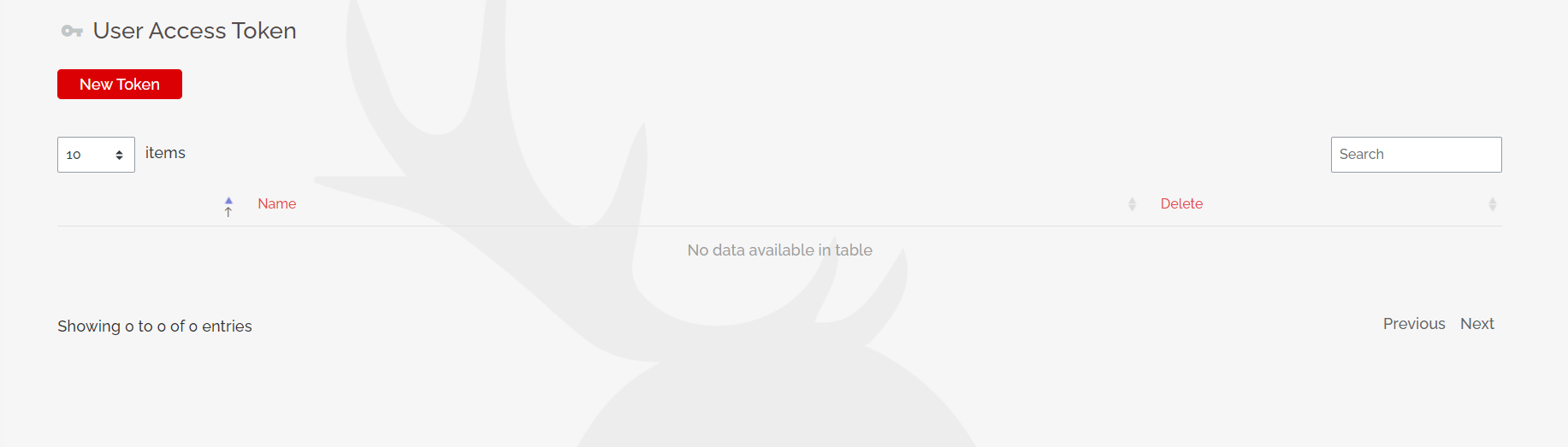
2) Call the authentication API¶
Call Validate Access Token API to validate your token and get the authenticated JWT Bearer token to access APIs.
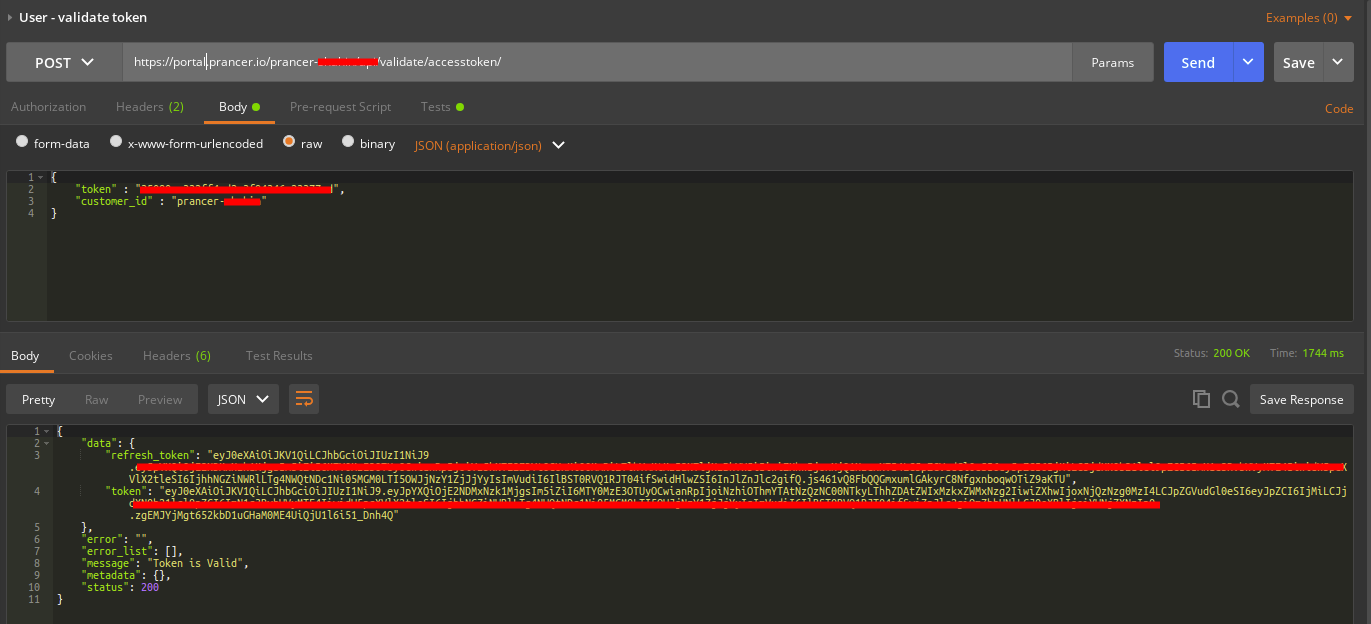
3) Access the Prancer Enterprise API¶
You got the authenticated JWT Bearer token by calling Validate Access Token API. Now you can use it to call APIs of Prancer Enterprise. For example,
- Call the Get Collection List API to get all collections list.
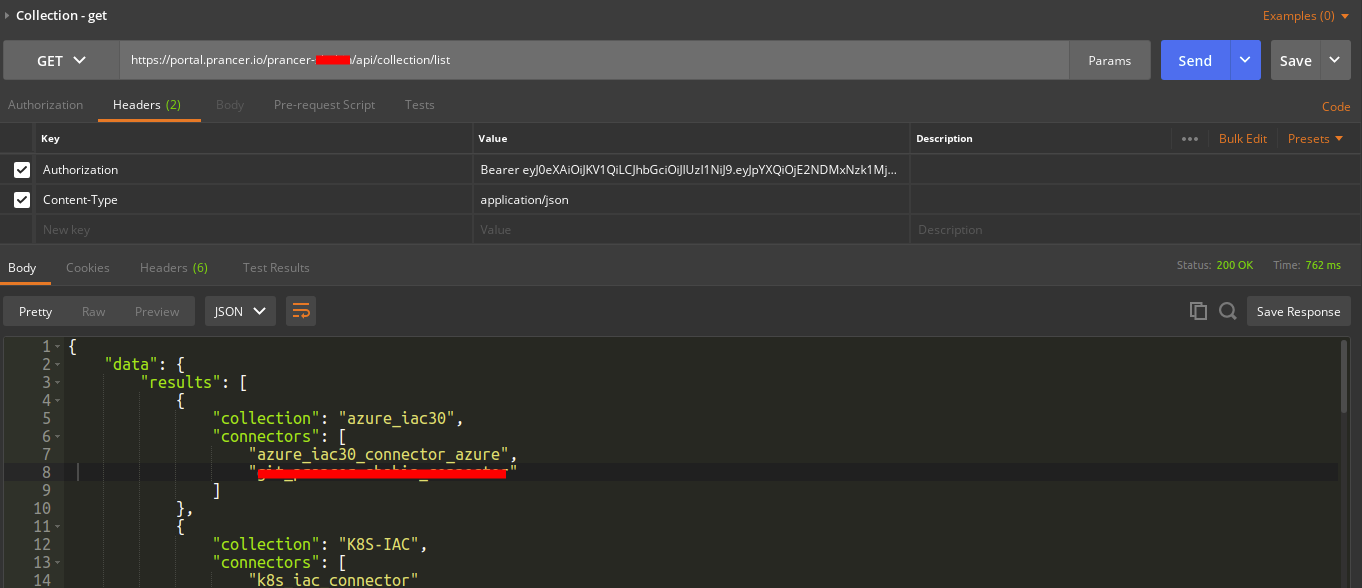
- Call the Run compliance API to run compliance on a collection.