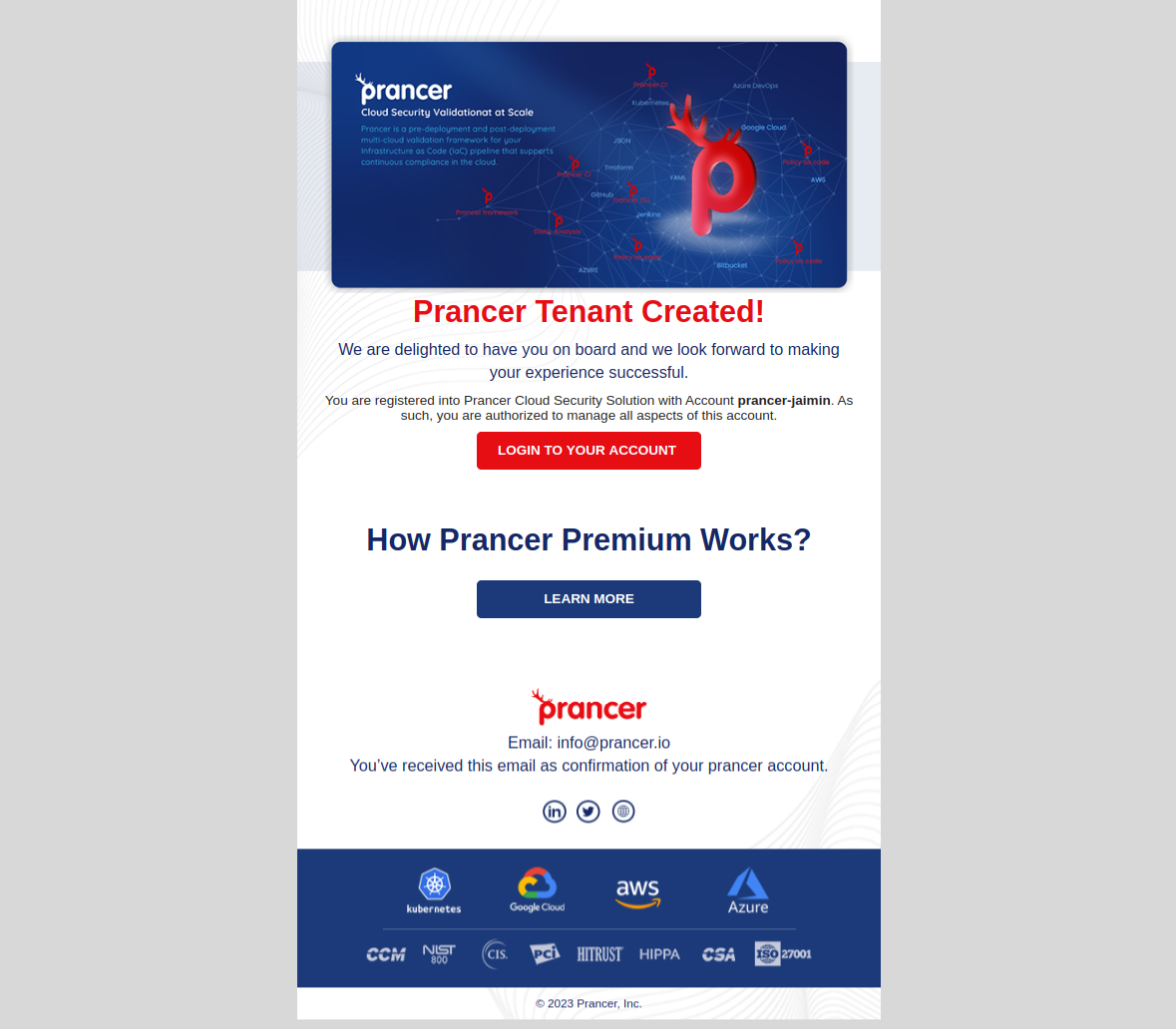Azure Marketplace
Azure Marketplace is a service provided by Microsoft that allows users to find, try, purchase, and provision applications and services from third-party vendors. It's an online store for thousands of IT and business solutions where users can search, purchase, and deploy a wide range of solutions.
In this guide, we will walk through the steps to get started with the Prancer Cloud Security Solution from the Azure Marketplace.
How to use Prancer Azure Marketplace Offering
Step 1: Search for Prancer in Azure Marketplace and select "Prancer Cloud Security Solution"
In the Azure Marketplace, search for "Prancer". In the search results, select "Prancer Cloud Security Solution".
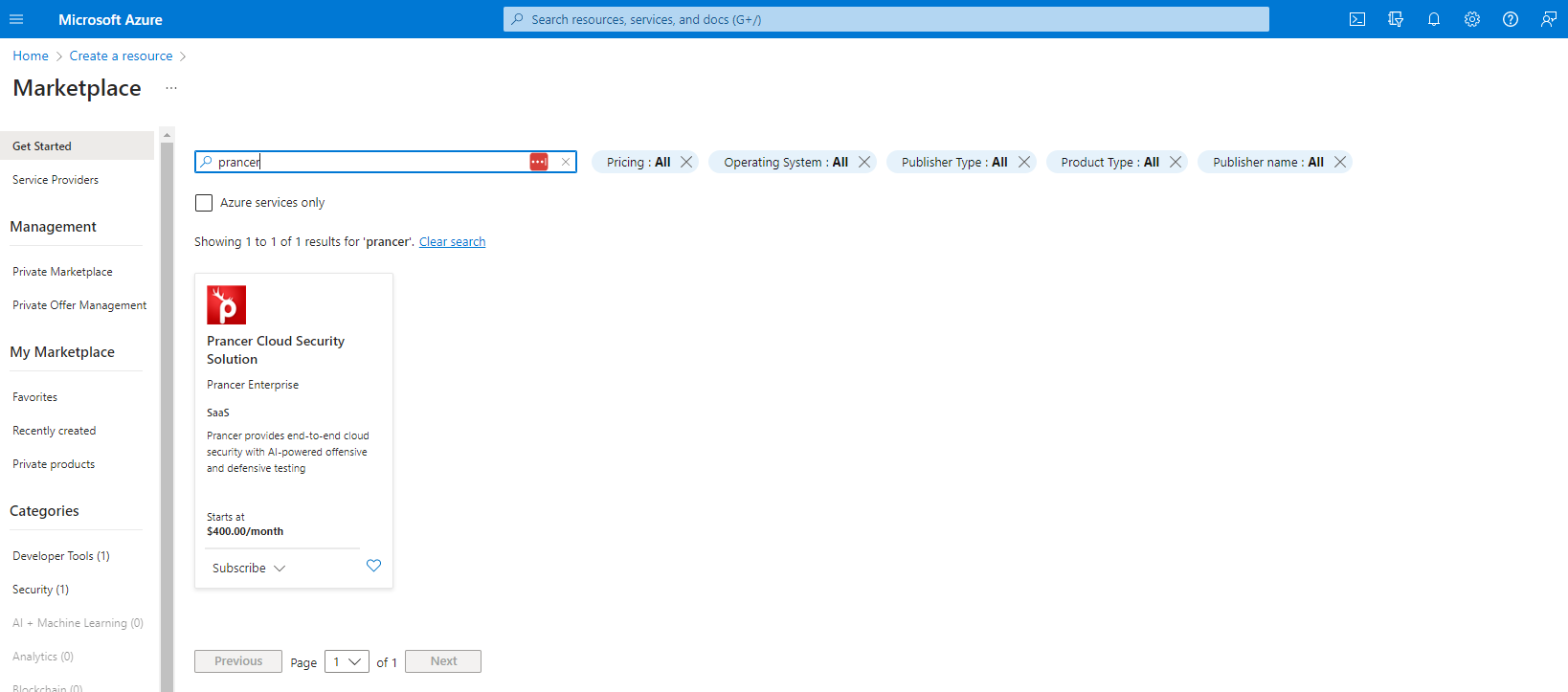
Step 2: Select the Plan and Click on Subscribe
Choose the plan that suits your needs best and click on "Subscribe".
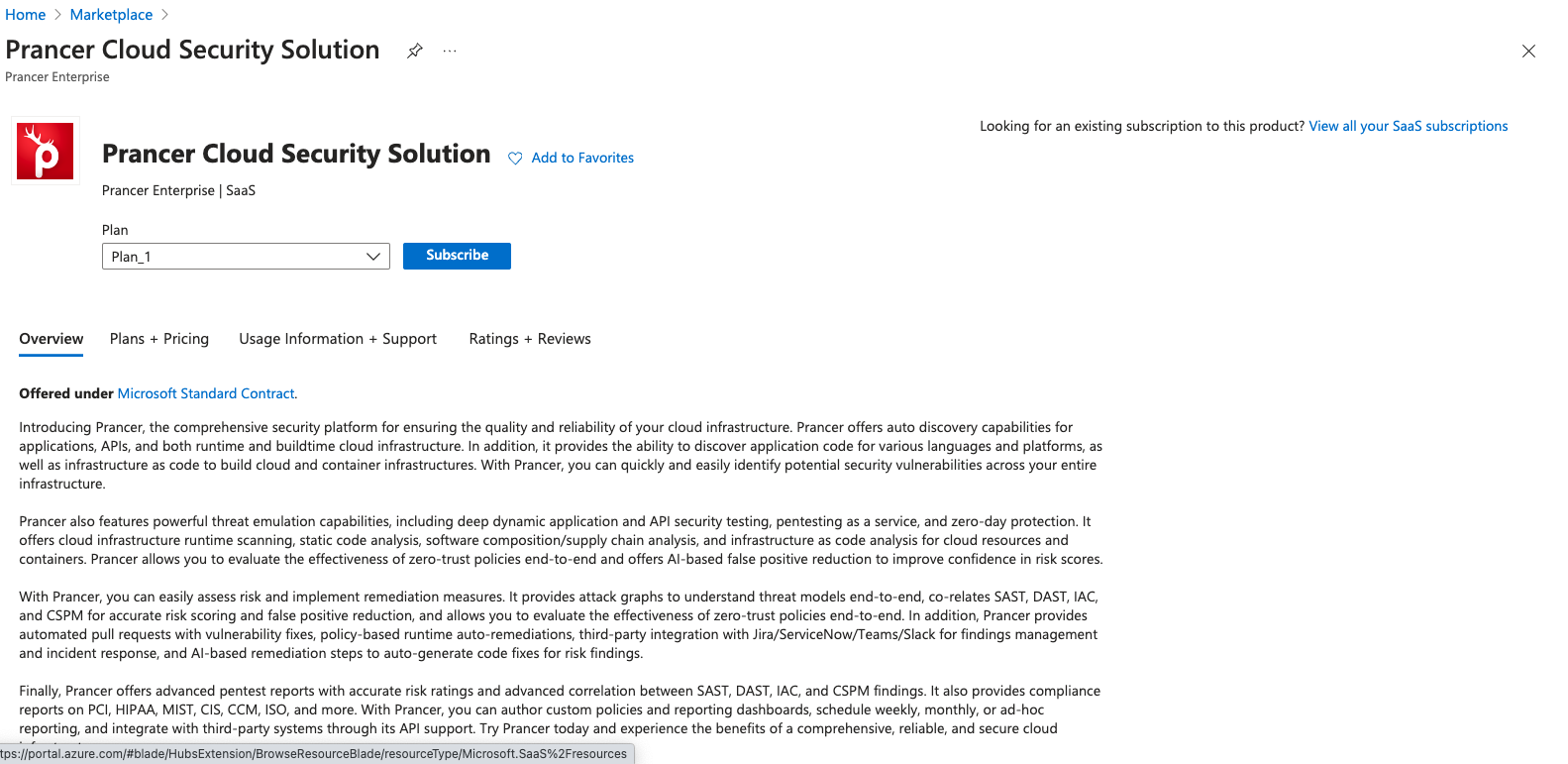
Step 3: Fill Out the Required Information and Click on Subscribe
Enter all the necessary details into the form fields. After ensuring all information is accurate, click on "Subscribe".
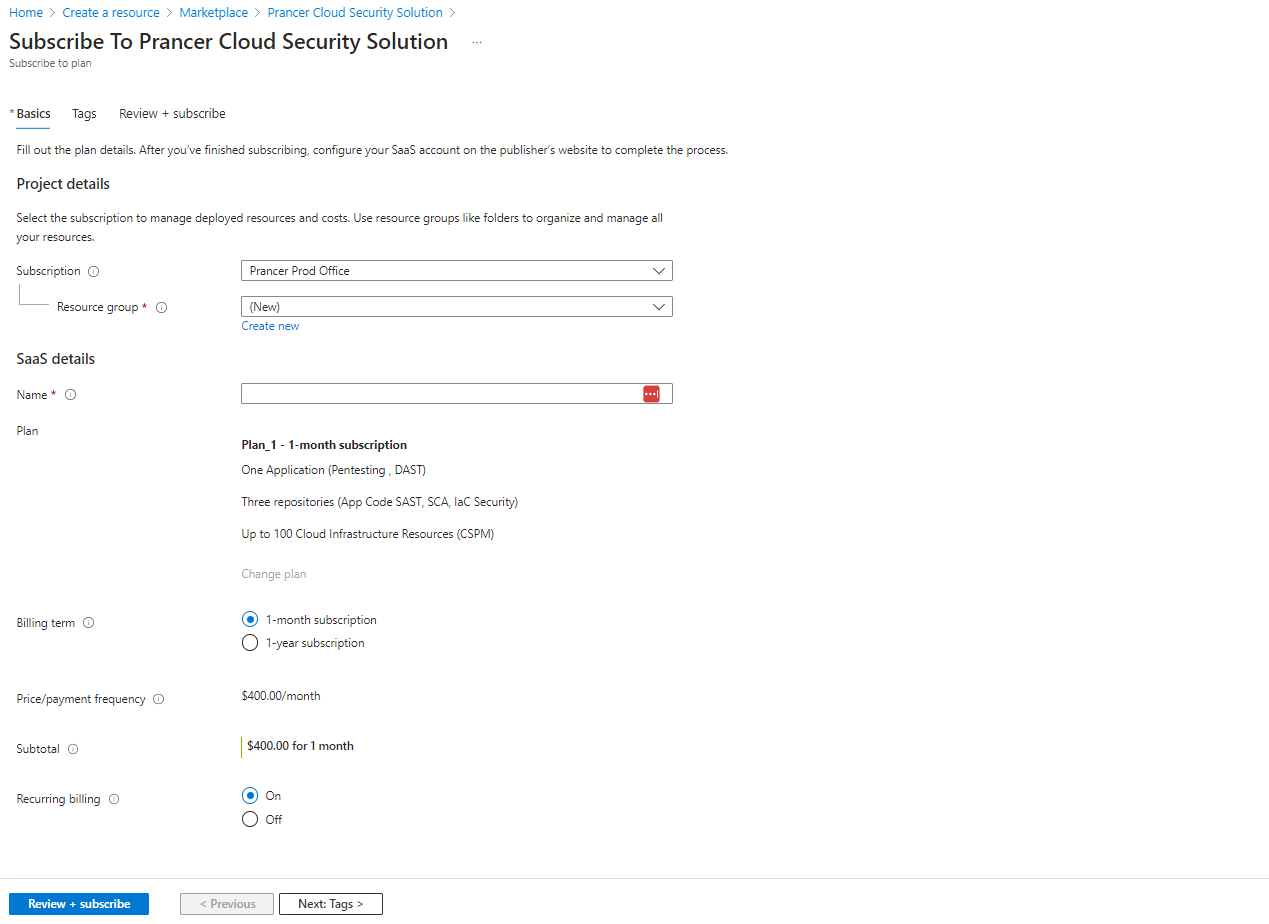
Step 4: Fill Out the Prancer Account Profile Information Page
You will be redirected to the Prancer Account Profile information page. Fill in all the requested details accurately and click on "Continue".
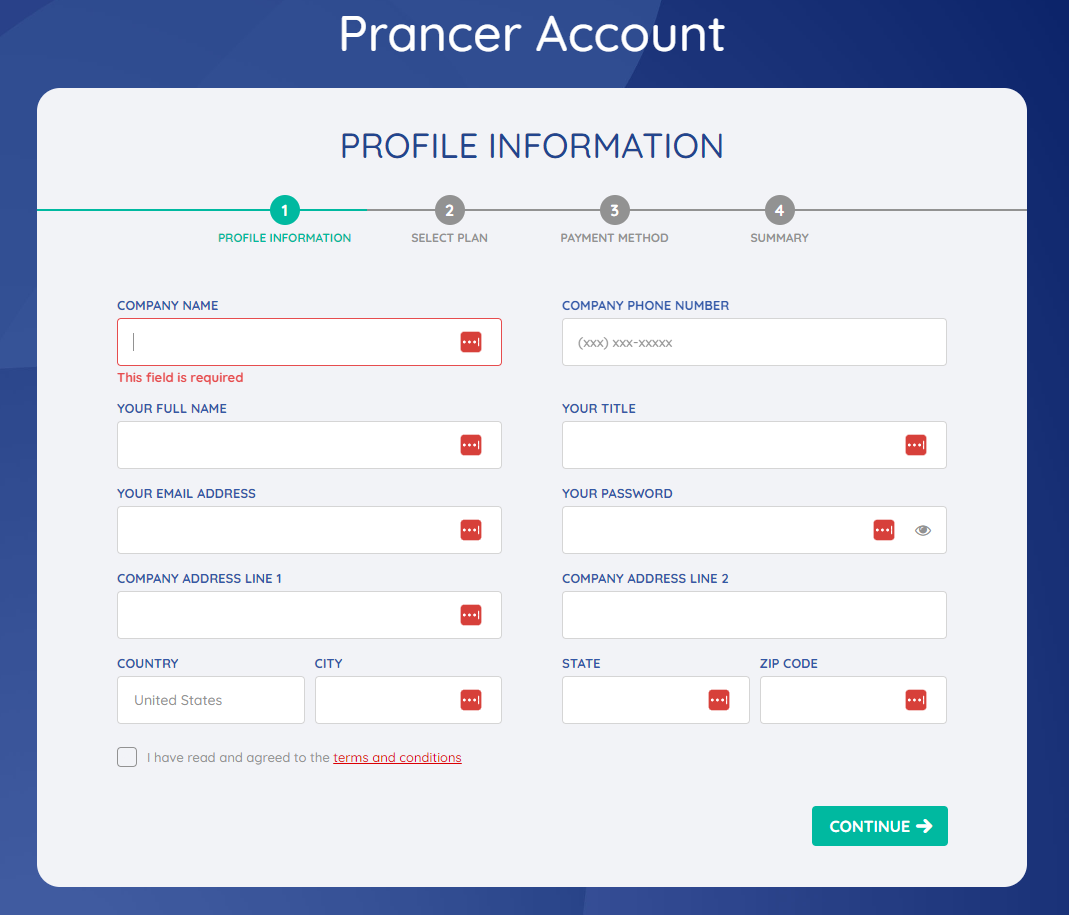
Step 5: Review the Details and Click on Submit
Ensure all the details provided are accurate. If necessary, make changes, then click on "Submit".
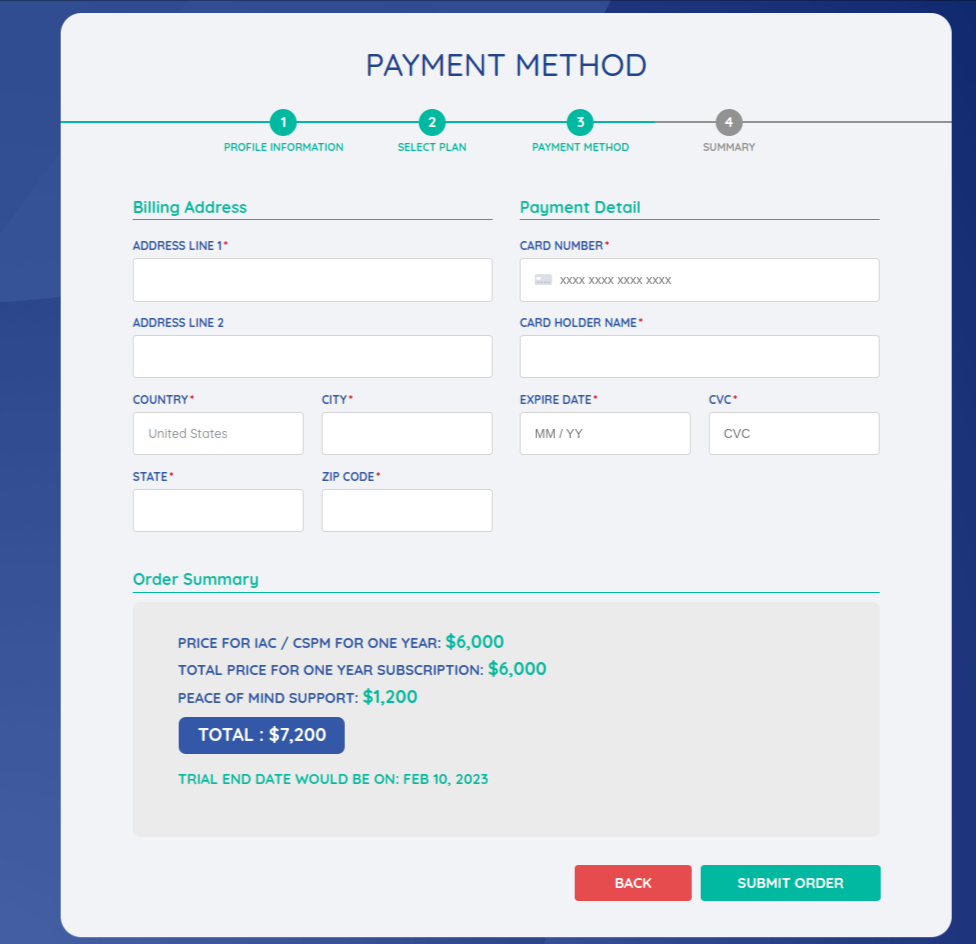
Step 6: Wait for your Tenant Information
Your tenant information will be sent to you within a few minutes. Use this information to login to your tenant.