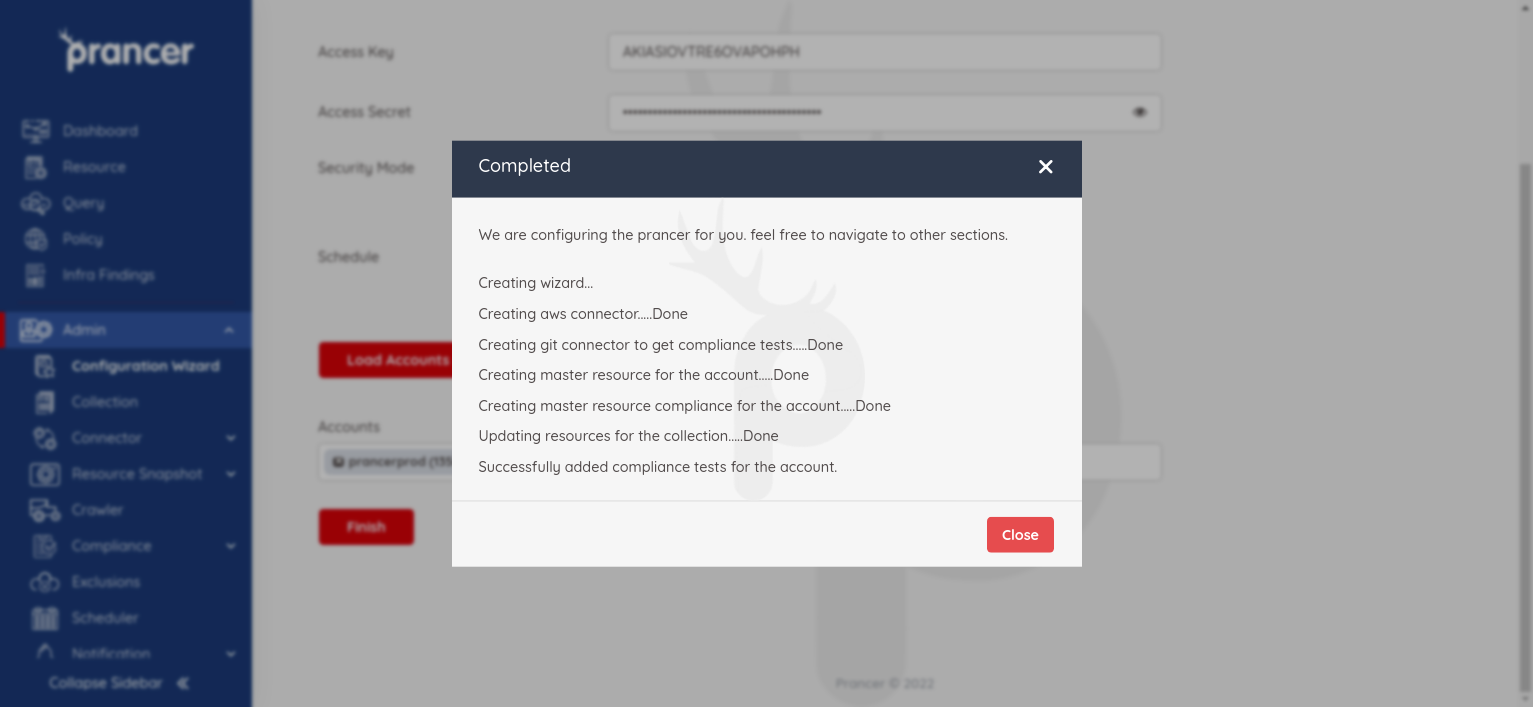Wizard - Kubernetes
The Kubernetes Wizard in Prancer allows users to create configuration files for connecting to remote Kubernetes clusters easily. After selecting the Kubernetes cluster option and providing necessary secret data, users can choose between two security modes: Monitor or Monitor and Remediate. The wizard then allows users to select one or more namespaces and proceeds to create the Connector Configuration, Master Snapshot Configuration, and Master Compliance Configuration files. The wizard also runs the Crawler to fetch available resources from the cloud and performs policy compliance on fetched resources. The wizard simplifies the process of creating these configuration files, making it easier for users to connect to Kubernetes clusters and manage compliance.
Select the "Kubernetes cluster" option from the list of configuration wizards and click on the "Next" button. Provide the necessary secret data for connecting to the remote Kubernetes cluster.
Security Mode
Select the security mode which will be applied to AWS Cloud compliance.
-
Monitor:
- Load the cloud resources,
- Runs the compliance periodically.
- Generates reports for it.
-
Monitor and Remediate:
- Load the cloud resources.
- Runs the compliance periodically.
- Generates reports for it.
- It provides a remediation option to auto-fix the policy issues on the cloud.
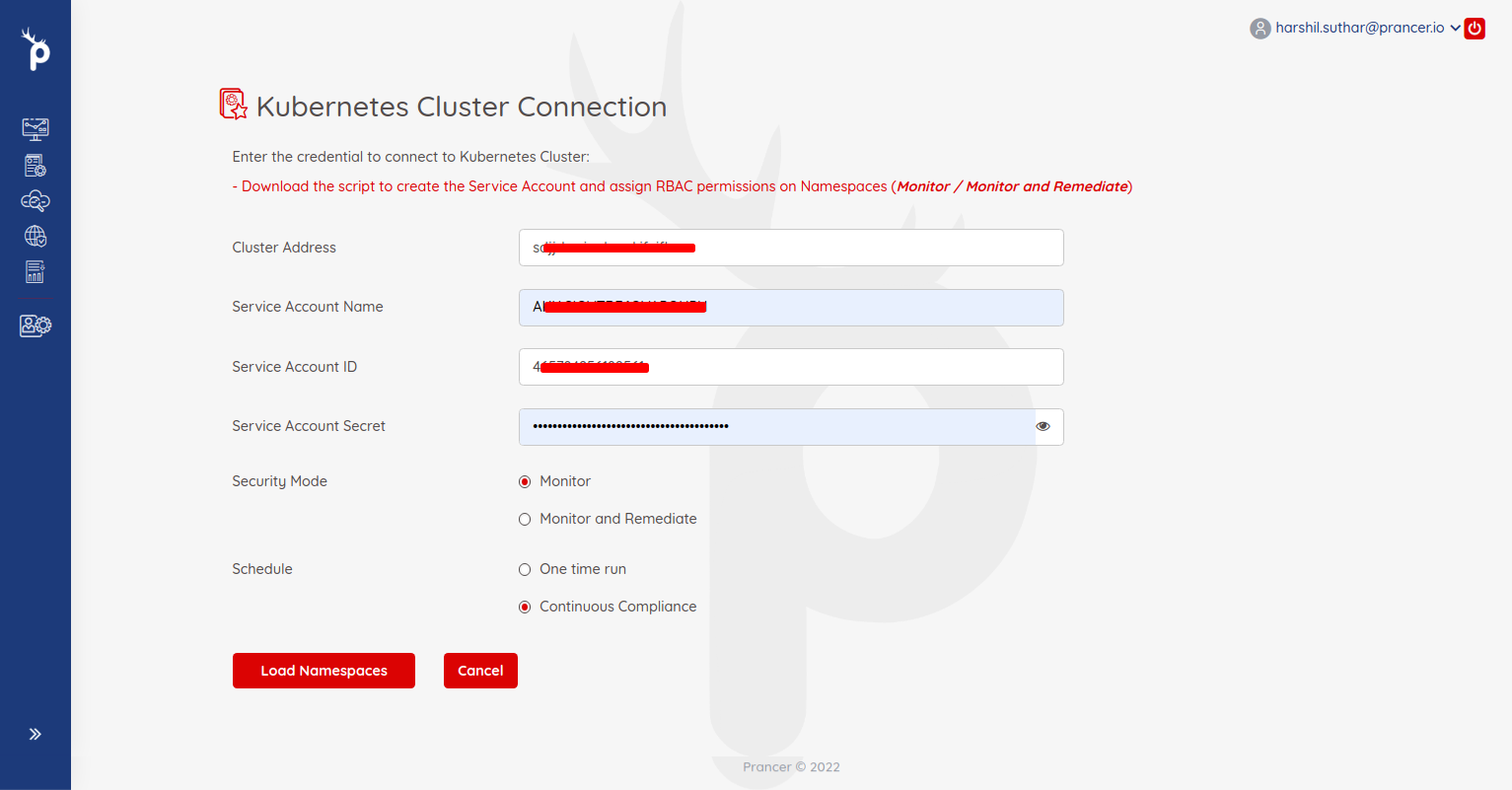
- Click on the "Load Namespaces" button. It will fetch all the available namespaces show the search option, and select the namespace. Here you can choose more than one namespace.
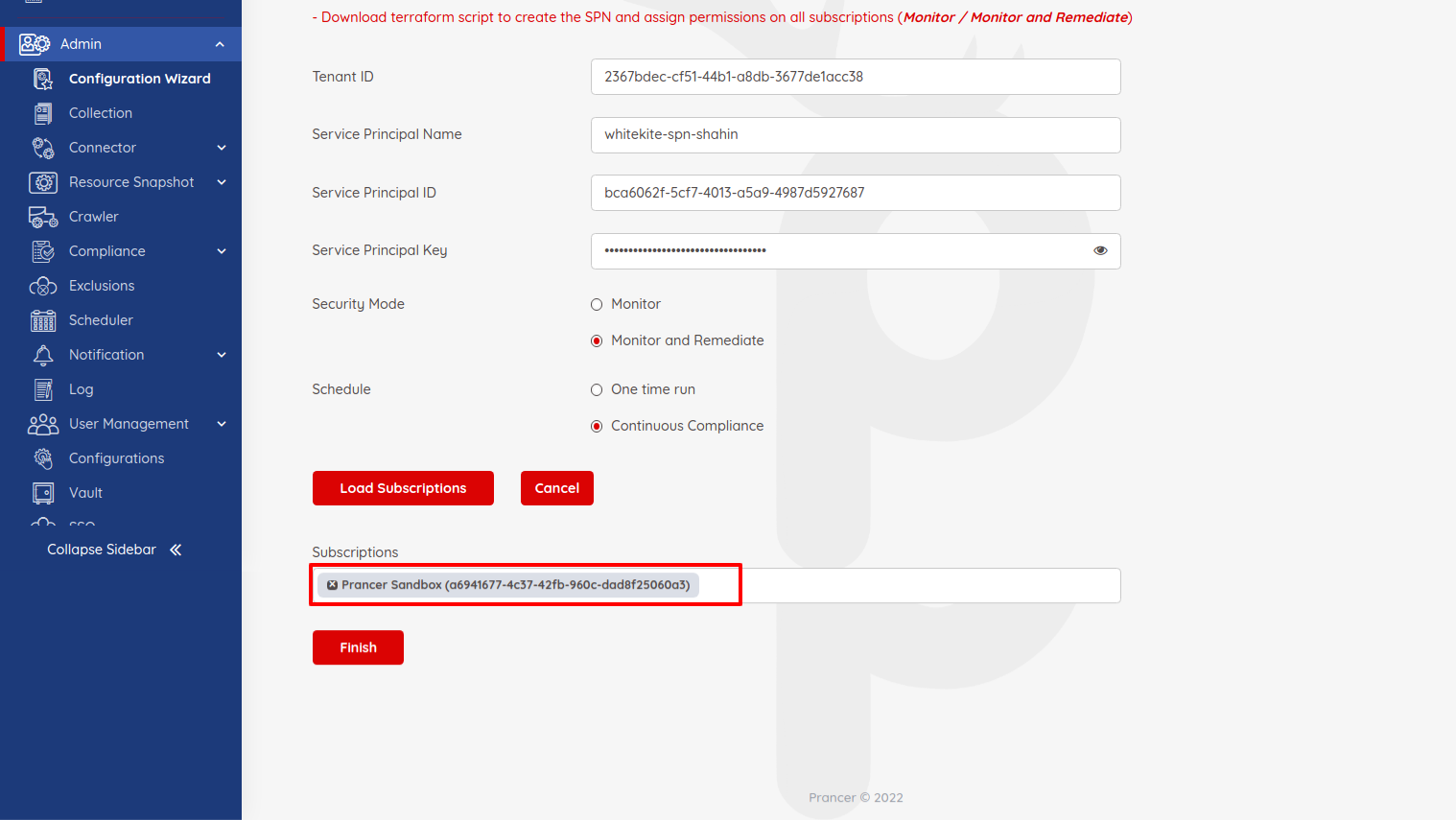
- After selecting the namespaces, click on the "Finish" button. It will do the following items:
- Create Connector Configuration
- Create Master Snapshot Configuration
- Create Master Compliance Configuration
- Run the Crawler to fetch available resources from the cloud.
- Run the policy compliance on fetched resources.