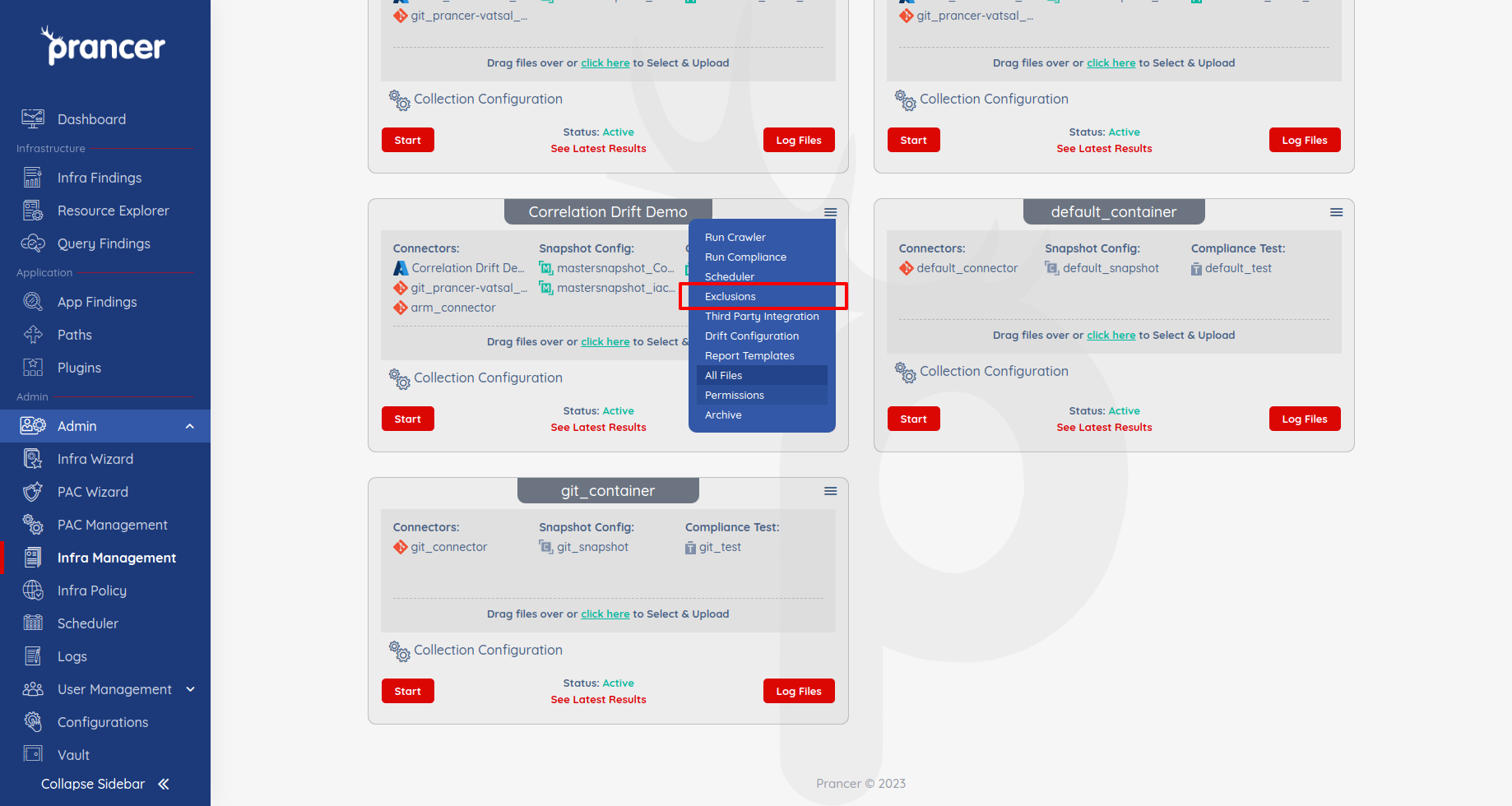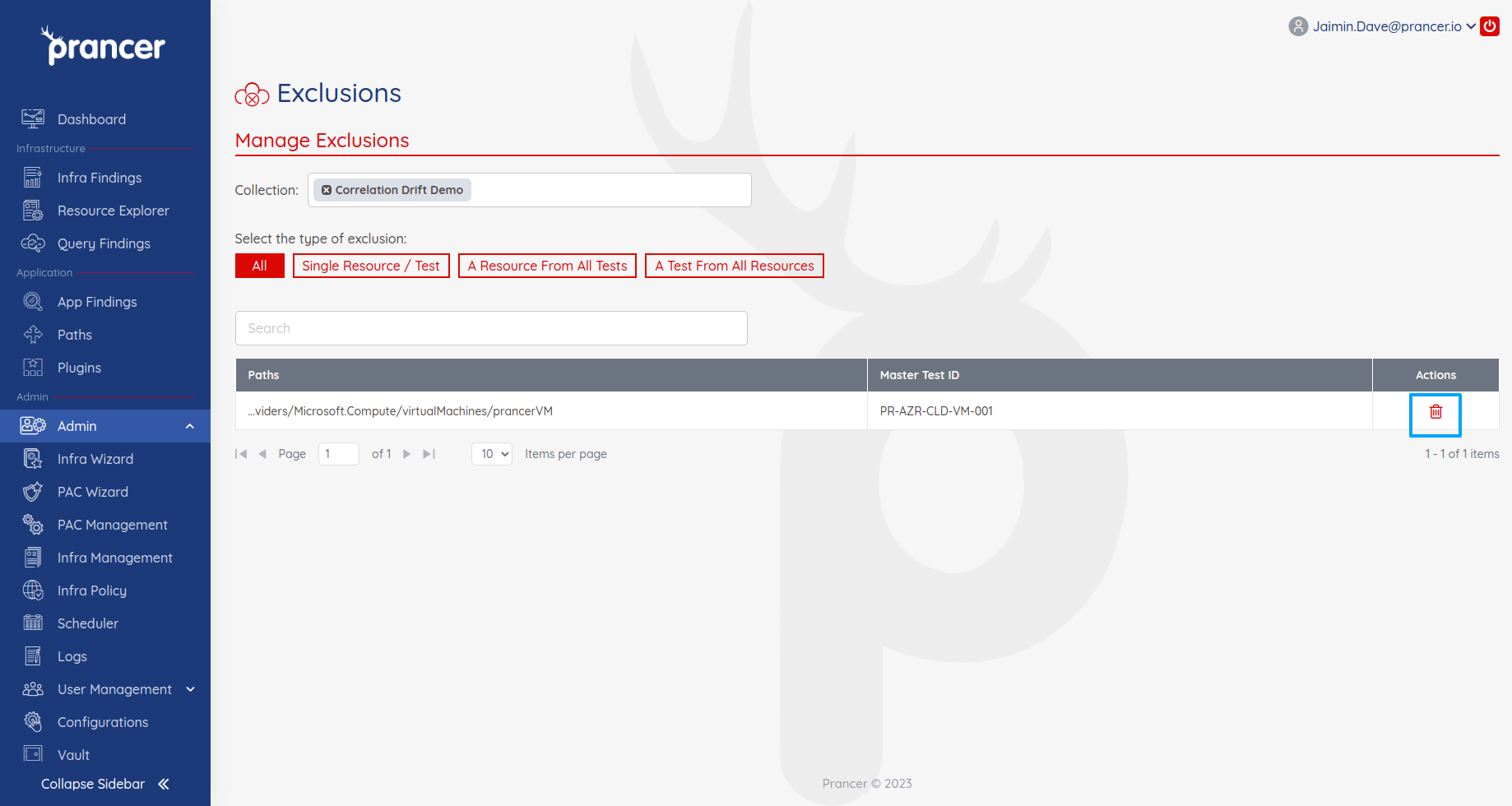Exclusions
- Exclusion feature is used to skiping the particular testcase or resource from compliance run.
-
There are three types of exclusion:
- Exclude this resource for this test: To exclude a particular test case running on the particular resource in the next run.
- Exclude this resource for all tests: To exclude a particular resource in the next run.
- Exclude this test for all resources: To exclude a particular test case running on the all the resource in the next run.
-
How to exclude
- In the infra findings page from the detail report of any of the test case when you click on the
Actions, you can select any of the three exclusion.
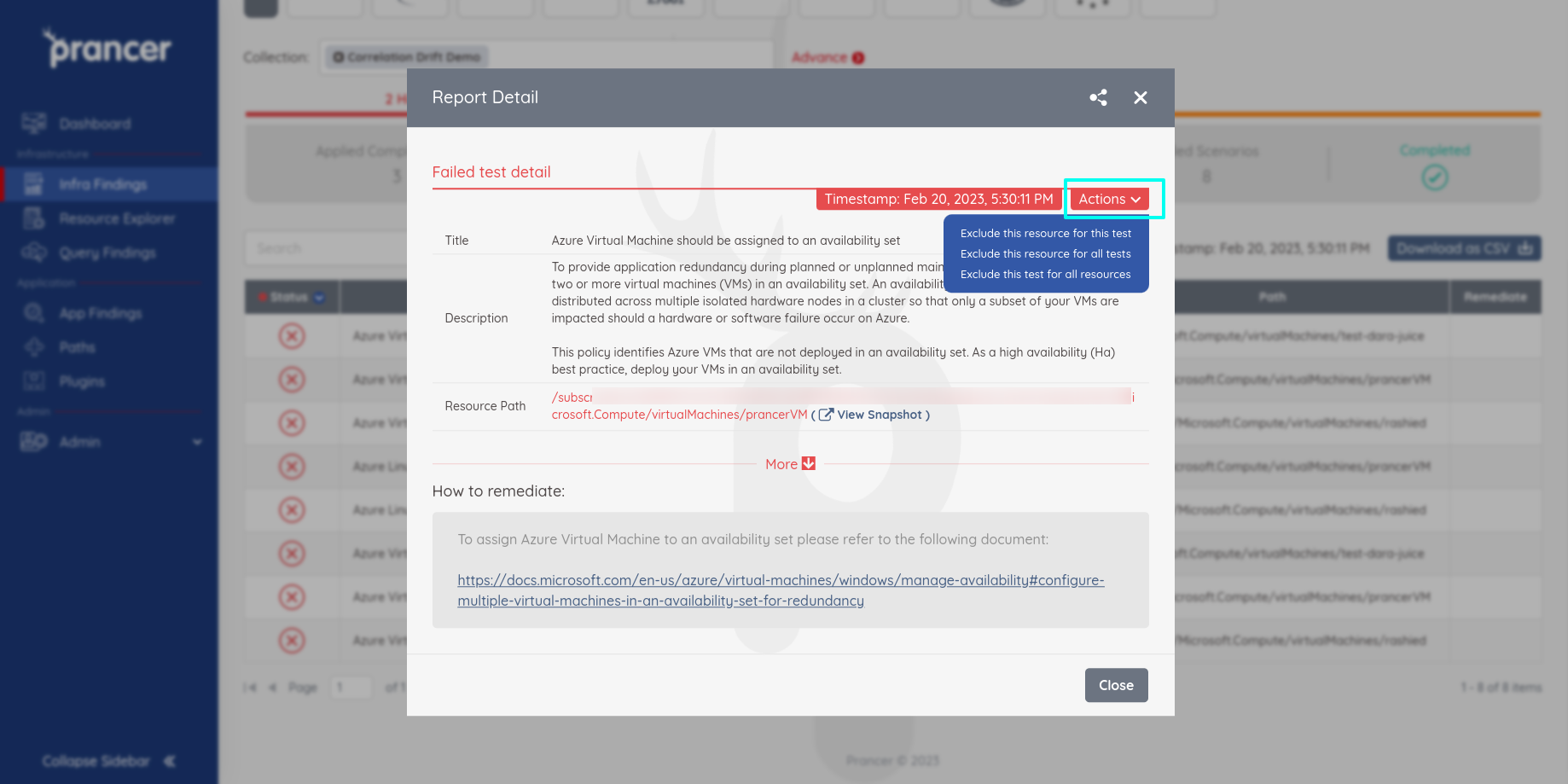
- Exclusion list
- User can see the exclusion list of the particular collection by clicking on the drop-down in collections and choosing
Exclusions. - User can also delete the exclusion by clicking on the delete icon in the actions column as shown