Registration Guide
Follow the steps below to register for Prancer.
1. Visit the Registration Page
Go to the Prancer Registration page to begin the signup process.
2. Choose a Plan
Click the SELECT button under your preferred plan.
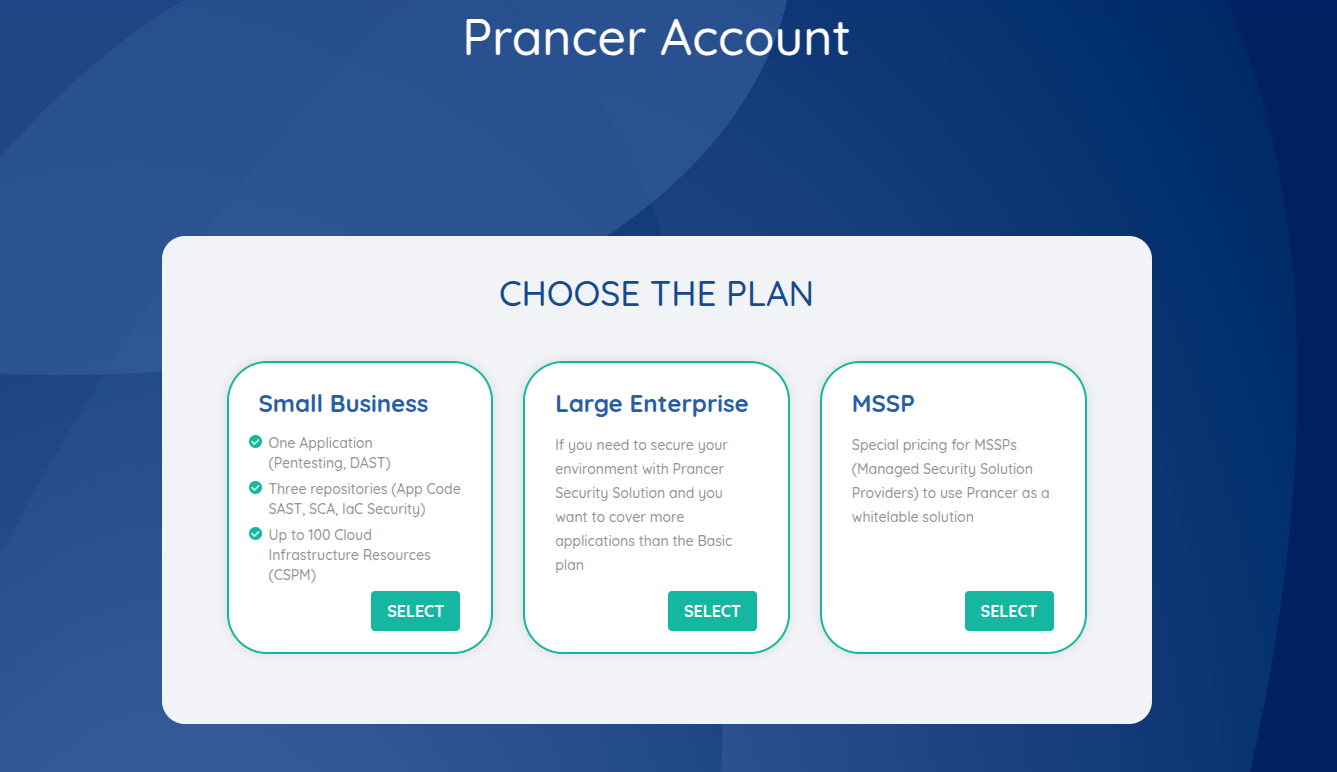
3. Fill in Profile Information
For Large Enterprise and MSSP Plans:
- Complete the profile information form.
- Click the
Submit Orderbutton. - Our team will contact you for additional details.
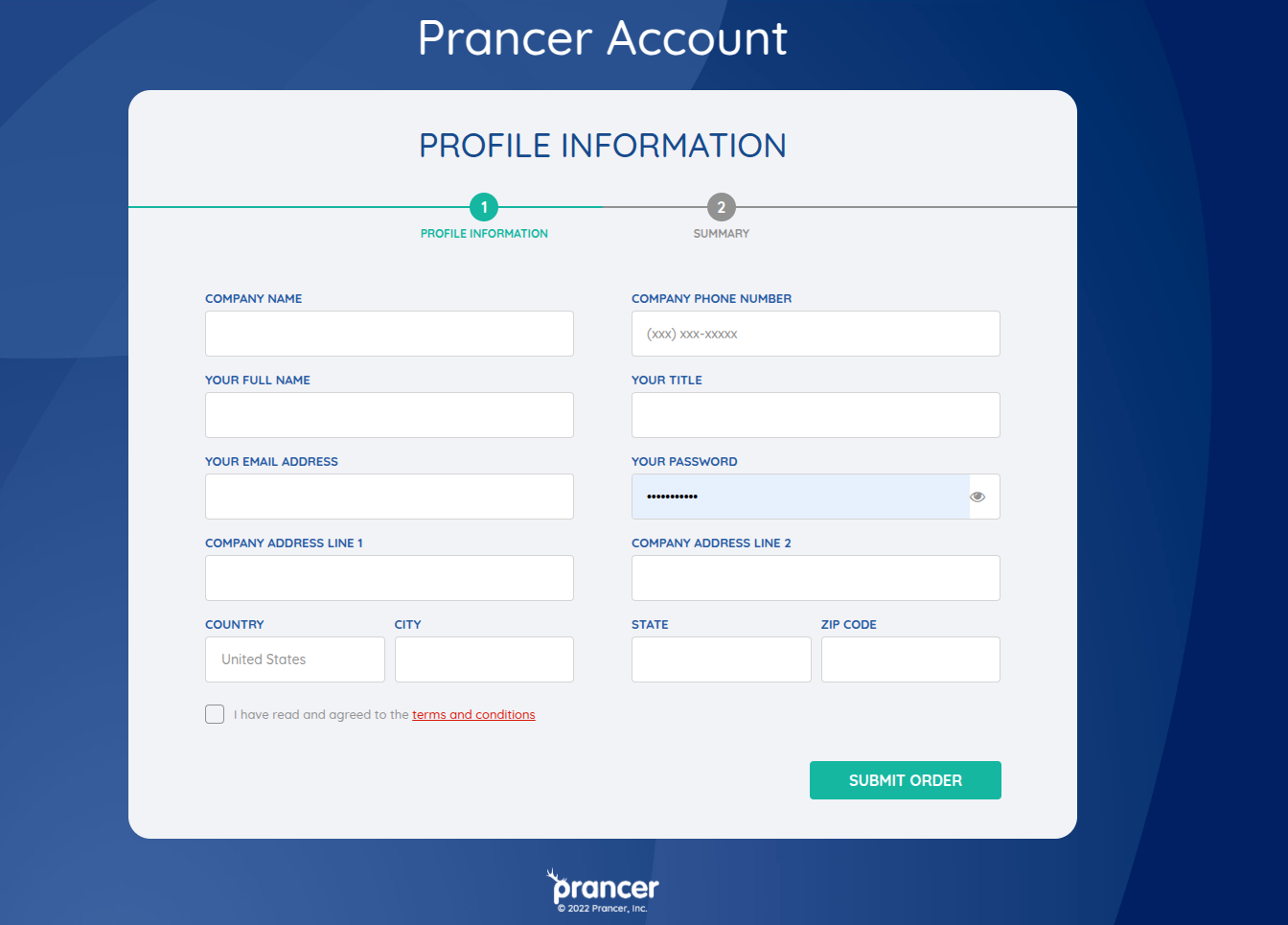
For Small Business Plan:
- Fill in the required fields on the
Profile Informationpage. - Click the
Continuebutton to proceed.
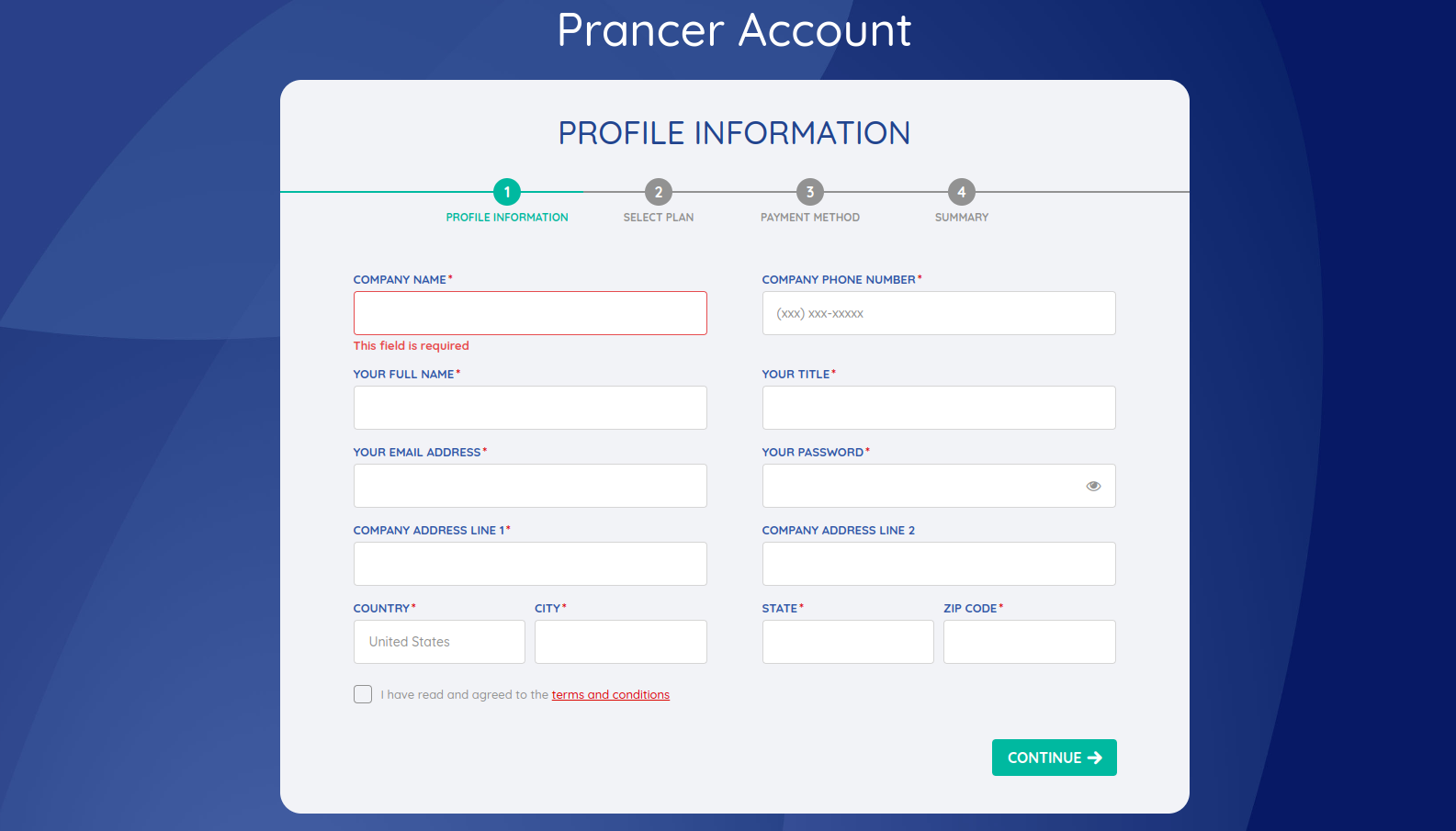
Additional Steps for Small Business Plan
4. Configure Resources and Support
- You'll see a pricing table for cloud resources and applications.
- Select the number of resources and apps based on your needs.
- Optionally, choose the Peace of Mind support plan for additional assistance from Prancer.
- Review the order summary after making your selections.
- Click
Nextto proceed.
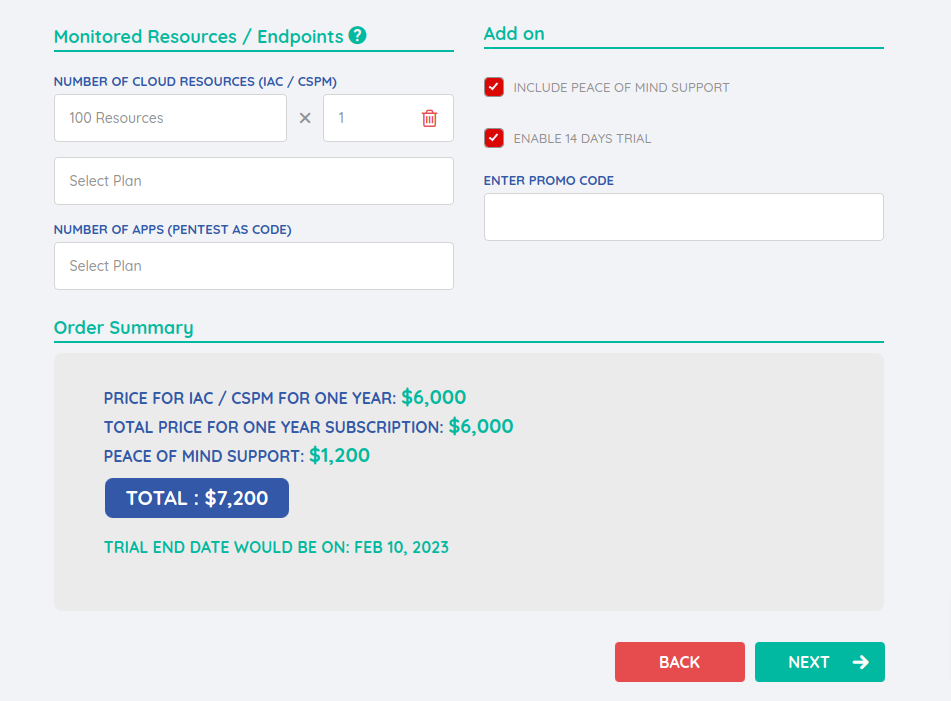
5. Billing and Payment
- Enter your billing address and payment details.
- Once all information is filled in, click the
Submit Orderbutton.
6. Order Confirmation and Portal Access
- Your order will be processed, and you’ll receive a confirmation email.
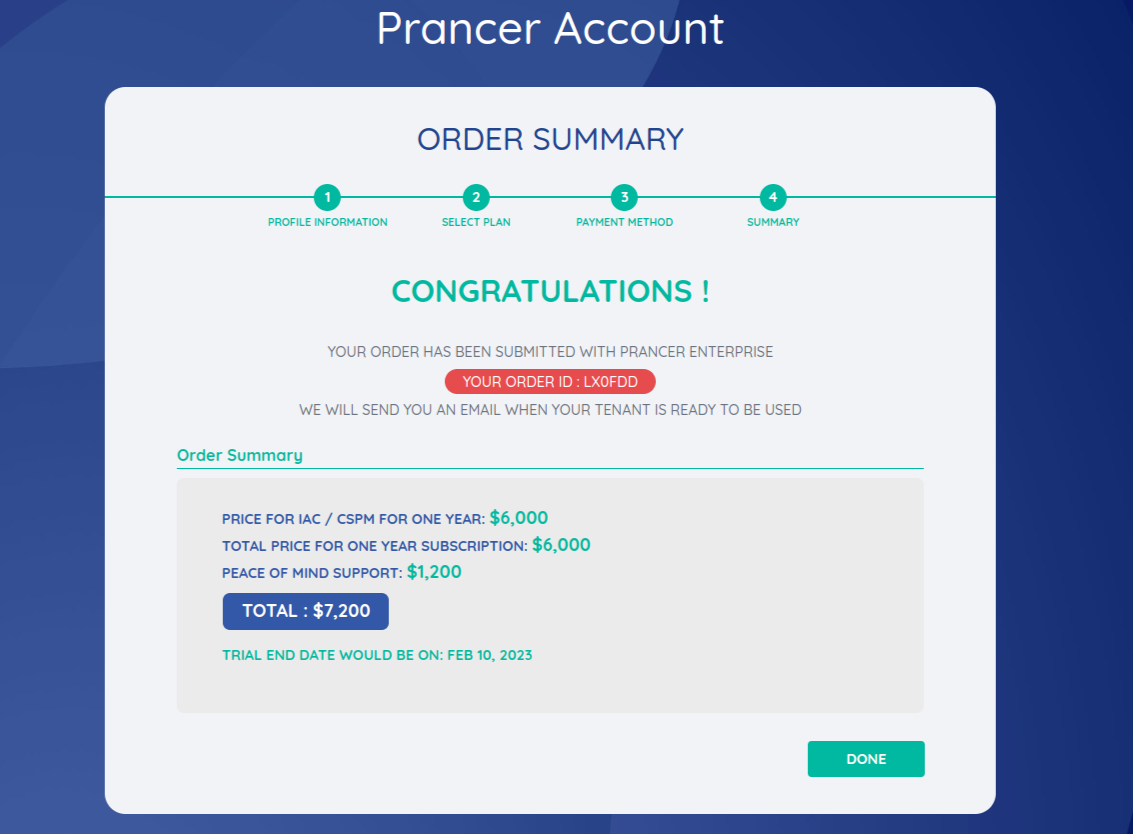
- Once your portal is ready, you'll get an email with the portal link.
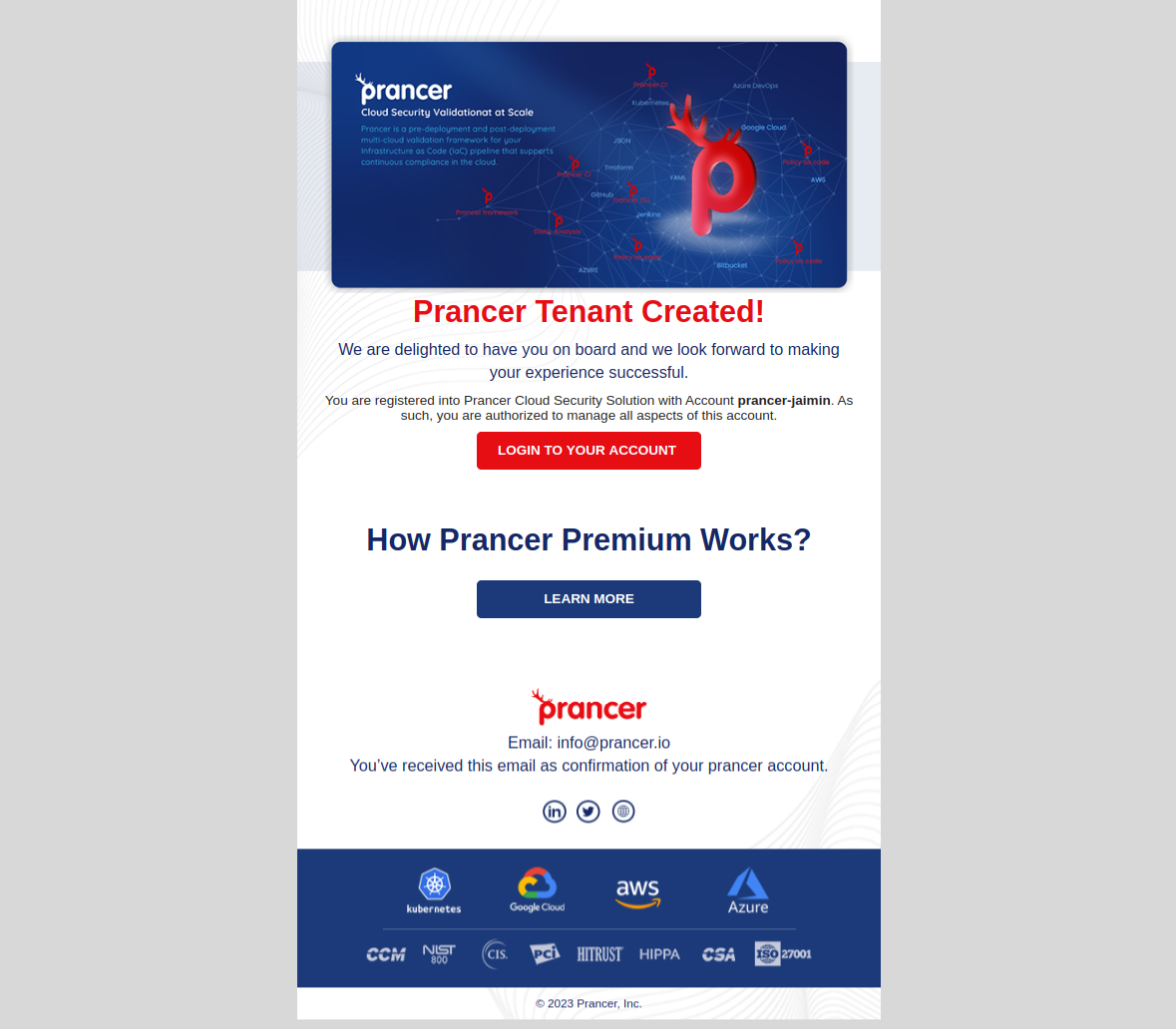
- Use your registered email and password to log in and start using Prancer services.