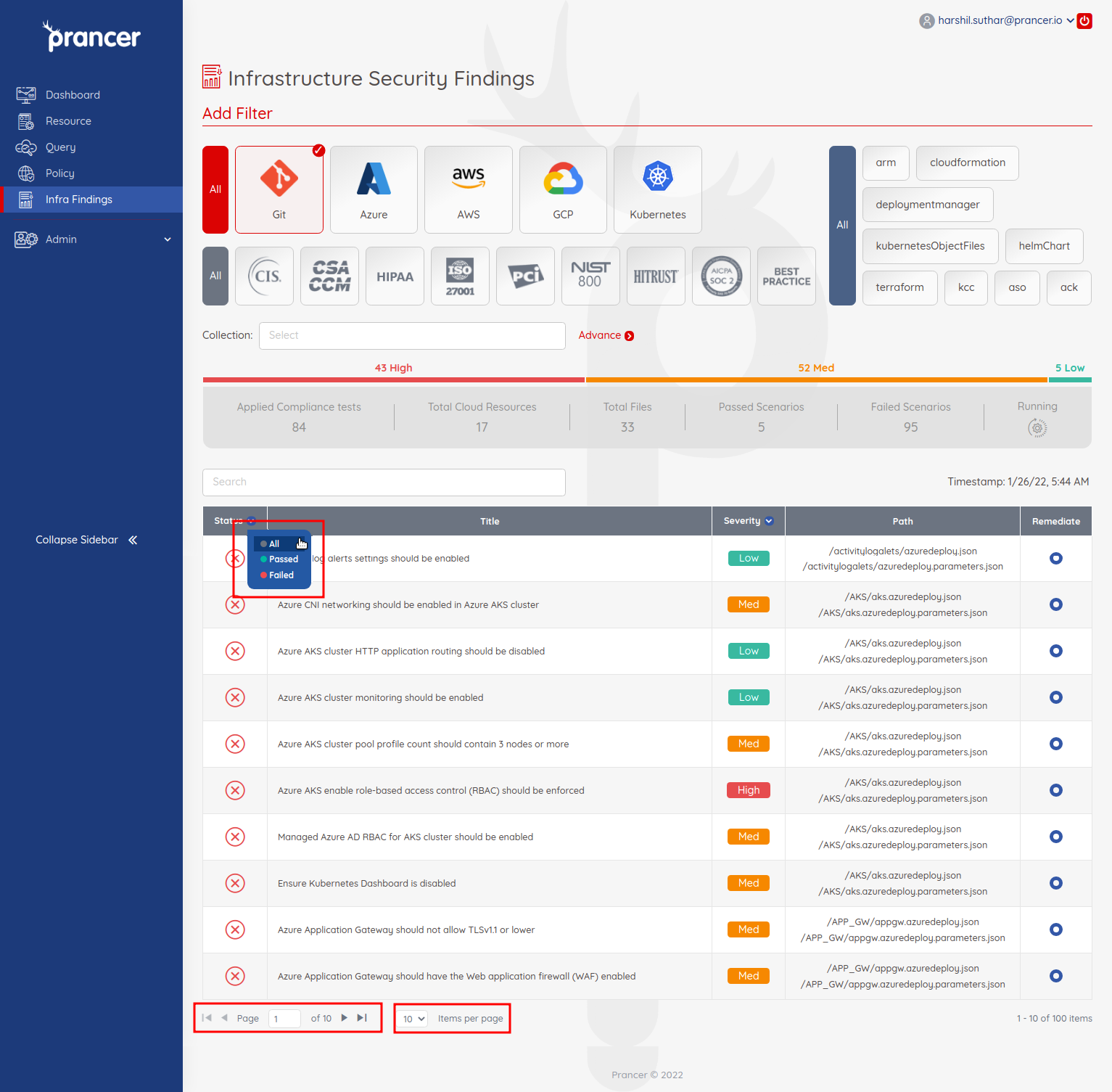Cloud Infrastructure Findings
The Cloud Infrastructure Findings report provides users with Pass/Failed results for each validation test. Users can view the report details, including container, snapshot, compliance, rego rules, snapshot information, and connector name. The report also allows for filtering by cloud, compliance, service, date, container, and time. Users can set the number of results per page and filter by status. The report displays the results of the compliance scan and live resources in the cloud.
The report will show the Compliance result for the IaC scan and cloud live resources.
Report View
-
User can see the Pass/Failed results for each validation test.
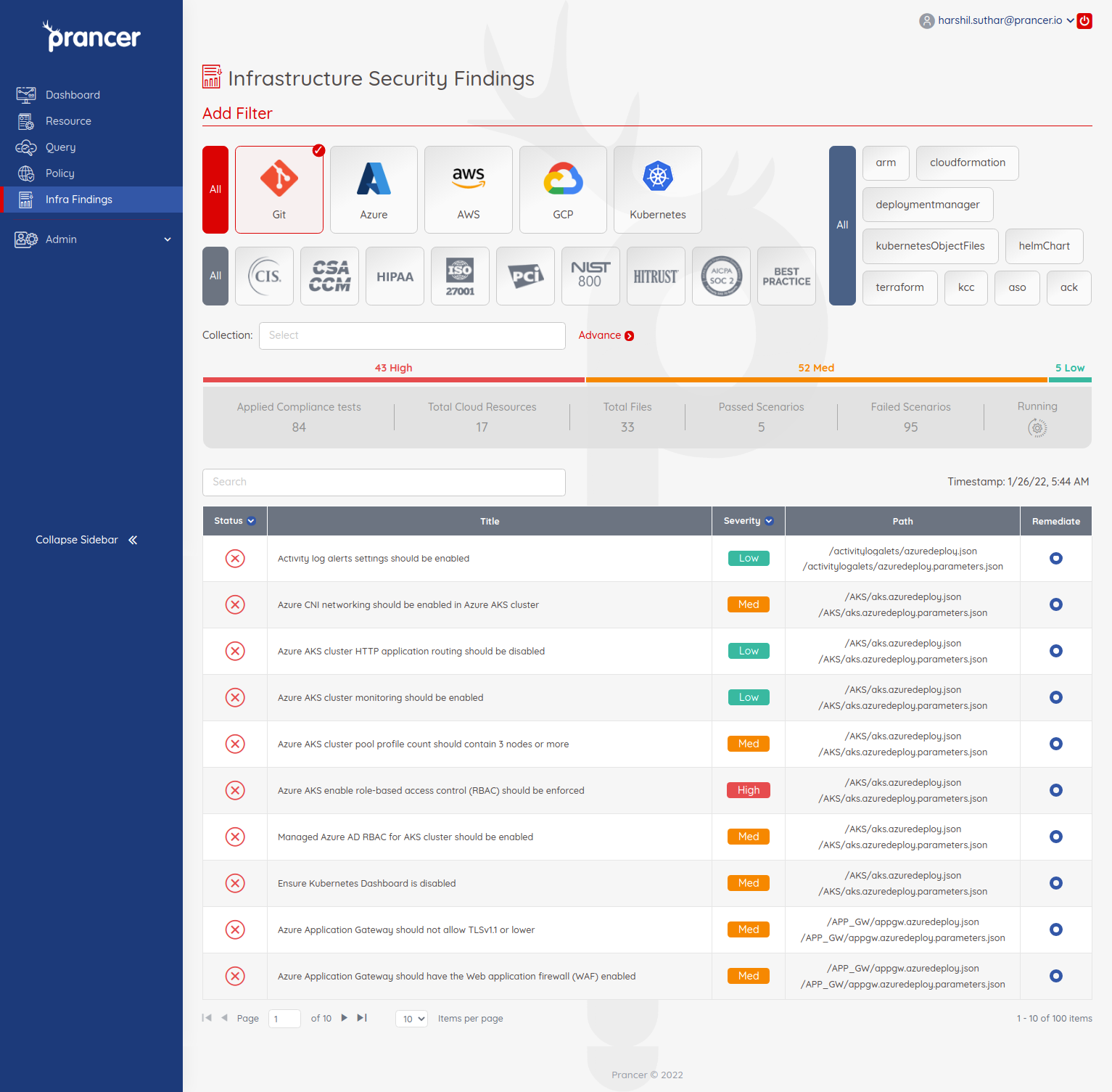
-
To view result details click on the report from the list it will be open the screen which shows report detail.
- In the detail view user can see the full details of that Test.
- It contains the details of Container, Snapshot, Compliance, rego rules, Snapshot information, and connector name.
- After the compliance runs successfully, it will show the
PassedandFailedresults.
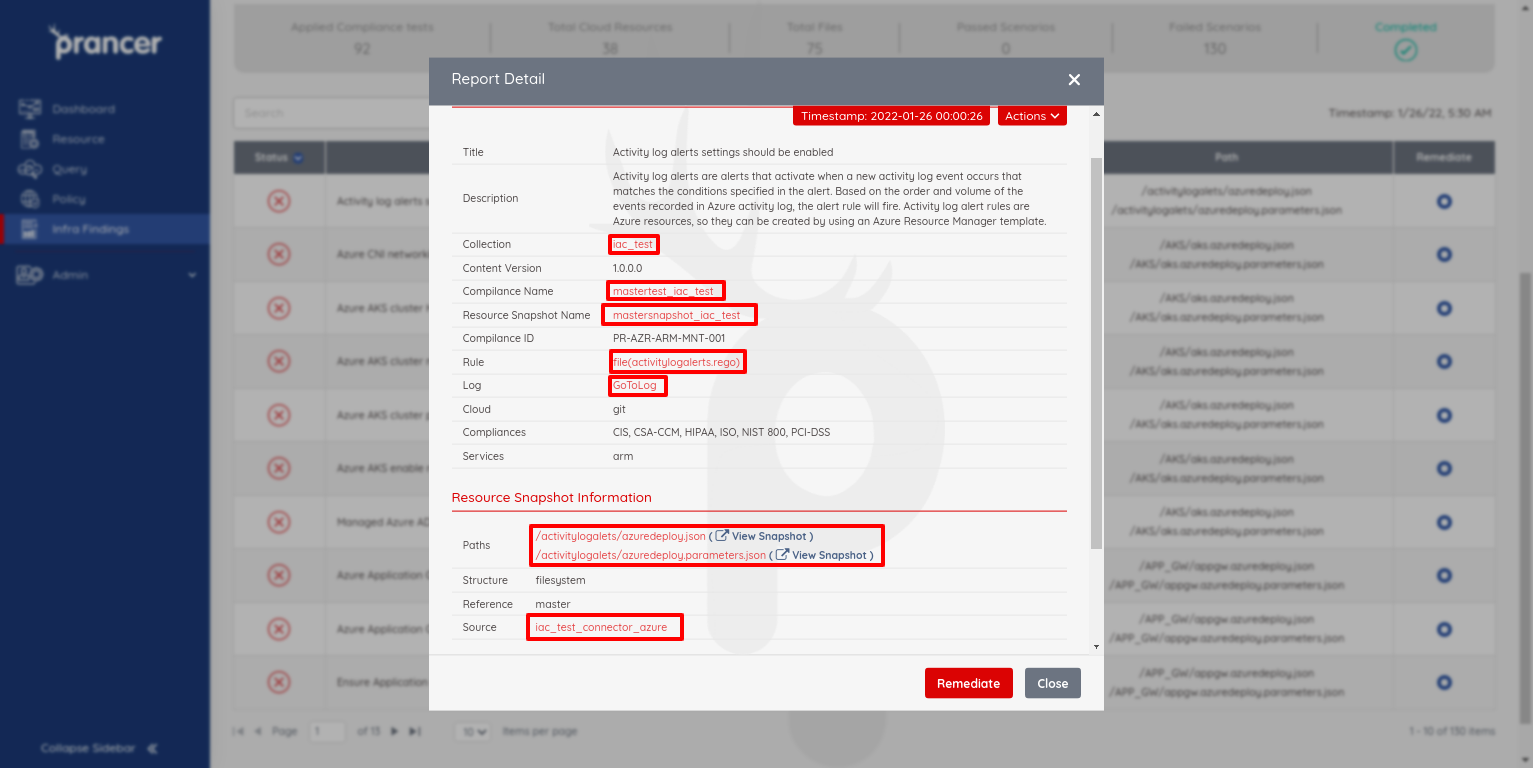
- The user can also set the filter to see the result by
cloud,compliance,service,or by selectingdateand clicking on thefilterbutton. It will display filtered results.
If the user selects only cloud, it will display the result of the particular cloud of the chosen date.
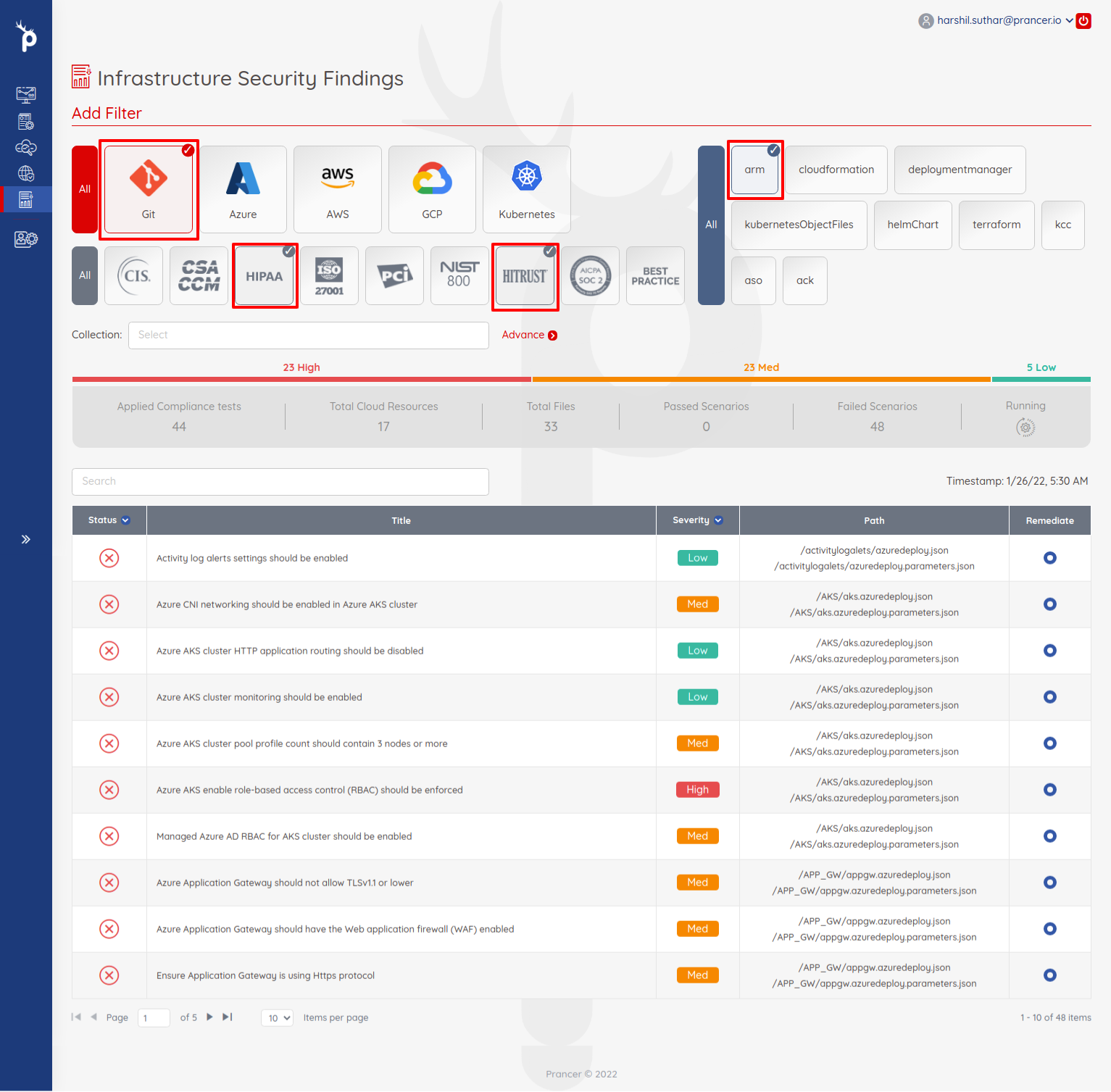
- User can select container and time from the dropdown. It will display the result of that container and time.
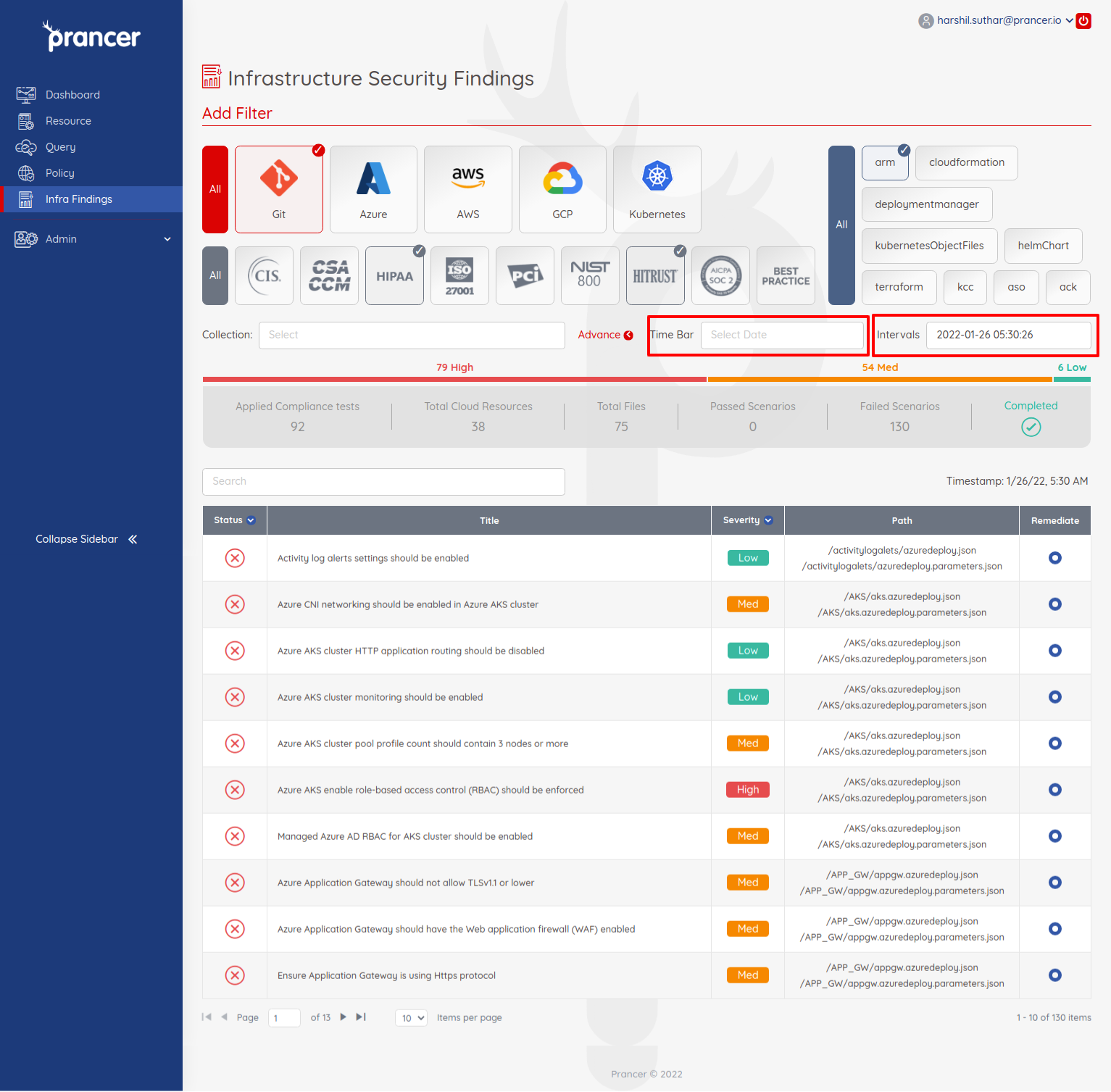
-
The user can also select the item from the dropdown to view the number of results per page.
-
User can also use the status feature, which will display the resulting base on the selected status.